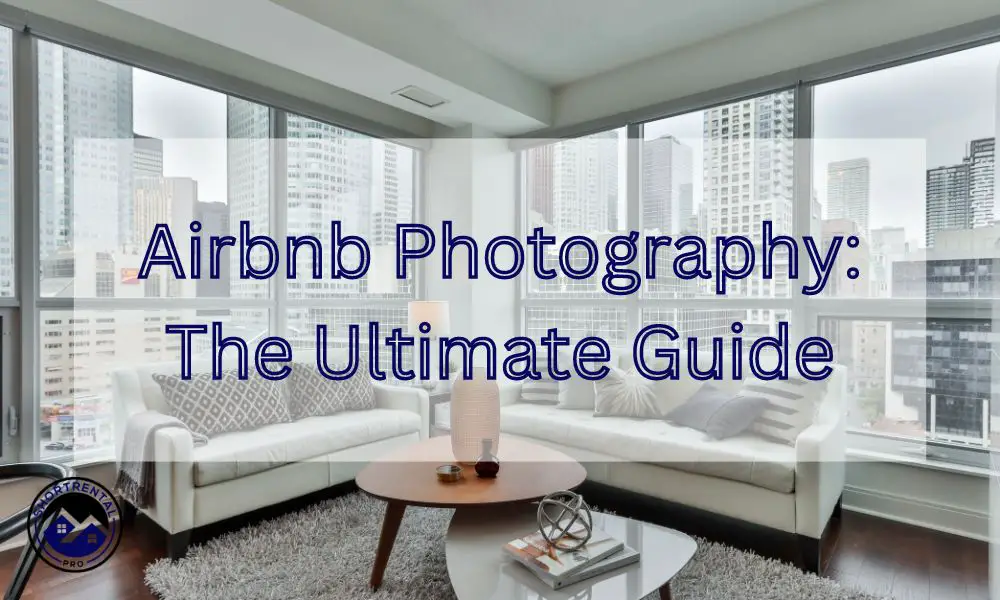The fact is that having great photos of your short-term rental will play a major part in people going on to book. So we’ve put together the ultimate guide on how to take stunning photos of your place, which will save you money hiring an external photographer, and mean you can get your photos looking exactly as you want them.
Tidy up!
When it comes to creating super visually appealing images to really sell your property, the surroundings play a critical role in determining the user response. A clean, clutter-free space will obviously make a big difference in how the photos look. Here are some reasons photos look better in tidy, organized environment:
- A clean, tidy, and uncluttered image background allows the areas of focus to stand out and creates a picture that’s more pleasing to the eye and easier for the viewer to understand.
- Better lighting: Clean, almost minimalist spaces that have good lighting generally create better photos. With good light shadows are less likely to be visible and natural light is able to flow more freely, resulting in better exposure and more visually appealing images.
- A tidy space adds a sense of calm: A tidy space may create a sense of calm and evoke positive emotions in the viewer of the photo (your potential customer) encouraging them to want to stay in this sort of environment.
- Tidy spaces will affect the ‘mood’ of the photo. For example, a minimalistic, white space can evoke feelings of peace and tranquility, while a well-organized space can evoke feelings of efficiency and productivity. This BBC Article specifically mentions the impact on ‘decluttering’ and happiness.
Stage the space:
Staging a photograph refers to the process of arranging the elements in a scene to create an aesthetically pleasing and effective image. Here are some steps to stage a photograph:
- Choose your subject: Identity what you specifically want to focus on in each photo and position it in the center of the frame.
- Create a pleasant background: As mentioned before, both the item you’re focussing on and the overall background of the shot should be on-point. For example, a very effective photography technique (that is built into iPhones now) is the ability to have the focal object very sharp, and the background slightly blurry. If your background’s a mess, this won’t look great if you’re trying to showcase a particular object or feature.
- Wherever possible, use natural light or good artificial light to enhance the mood or tone of the photo. This would of course make the time of the day you take the photo important. Choose optimal sunshine.,
- Consider the rule of thirds: The rule of thirds is a basic principle of photography that suggests dividing the frame into three equal parts and placing the subject along one of the lines or at one of the intersections.
- Add props: Props can help to tell a story and add depth to a photo. Consider adding props that complement your subject and enhance the overall look of the photo.
Lighting – let’s dig deeper
Lighting plays a crucial role in the quality of a photo, and the right use of light can greatly enhance the overall look of your images. Here are some tips for using light to take better photos:
- Use natural light: Natural light is often the best option for photography, especially during the golden hour (the hour before sunset and the hour after sunrise). During this time, the light is soft, warm and casts shadows that can look very attractive.
- Experiment with different angles to find the best aspect for your subject in relation to lighting. For example, if you’re taking a portrait, you may want to position your subject so that the light is coming from the side, which will create more depth and interest.
- Use artificial light: When shooting indoors or at night, you may need to use artificial light. Experiment with different types of light sources, such as lamps, flashlights or studio lights, to find the one that works best for your subject. Generally, I’ve found that, for example, backlighting the subject can create a dramatic and eye-catching effect.
- Other good tips can include using lighting diffusers and reflectors can be very effective in creating a feeling of space.
- Also, don’t forget that lights themselves are features of rooms. In one of my latest apartments I have (just in the living/family room) 3 x side lights wall mounted; a side light on each coffee table, and the TV has built-in LED lighting. All of this looks great on camera!
- Finally, Experiment with lighting: Don’t be afraid to experiment with different types of light and lighting techniques. The more you experiment, the more you’ll learn about how light affects the look of your photos.
By paying attention to the lighting in your photos, you can take better, more visually appealing images that capture your subject in the best possible way.
Experiment with different angles:
Different angles can greatly affect the quality and overall look of photos in your home. Here are some ways different angles can impact your home photos:
- High angle: A high angle, taken from above the subject, can give a bird’s eye view of the room and can really show off the entire space, making it great for capturing the overall layout of your home.
- Low angle: A low angle, taken from below the subject, can make objects or furniture look larger than life and can add drama to your photos. This angle can also make your room look taller, making it great for capturing high ceilings, which are generally thought to be an attractive quality of any home.
- Eye level: Taking photos at eye level is a natural and straightforward approach that can capture the room in a realistic and balanced way. This angle is good for capturing the details and textures of objects, as well as for taking portraits.
- Angled: Shooting from an angled perspective can add interest and depth to your photos. Try shooting from different angles, such as shooting upwards or downwards, to see how the angle changes the look of your room.
- Straight on: Taking photos straight on can be effective for capturing the symmetry of a room, making it great for showcasing architectural details or straight lines.
By using different angles, you can create visually appealing images that showcase the unique characteristics of your home, making your space look its best in photos. Experiment with different angles to see what works best for your space and your personal style.
Edit your photos:
Editing photos as a novice can seem overwhelming, but with the right tools and techniques, anyone can improve the quality of their images. Here are some tips for editing photos as a beginner:
- Use basic editing software: There are many free and affordable photo editing software options available, such as Adobe Lightroom, Canva, or Fotor. Choose software that is user-friendly and offers the basic editing tools you need, such as crop, exposure, contrast, and saturation adjustments.
- Start with basic adjustments: Before making any major changes, start by making basic adjustments, such as cropping the image, adjusting the exposure, and fixing the white balance. This will help to get your photo looking as close to perfect as possible before you move on to more advanced edits.
- Use presets: Presets are pre-made filters that can quickly transform the look of your photo. Try out different presets to see what works best for your image, or create your own custom preset to use in the future.
- Adjust color: Color is a powerful tool in photo editing, and even small changes can have a big impact on the look of your image. You can adjust the saturation, hue, and vibrance to bring out the colors in your image, or play around with selective color adjustments to focus on specific parts of your image.
- Experiment with filters: Filters can add mood, tone, and style to your image. Experiment with different filters, such as black and white, vignette, and grain, to see what works best for your image.
- Keep it simple: When it comes to editing photos, less is often more. Don’t overdo it with edits, as this can lead to a fake and over-processed look. Stick to simple, natural edits that enhance the photo, rather than completely changing it. Really, if you’ve taken good photos in the first place, they shouldn’t need much editing (if any).
Remember, photo editing is a continuous learning process, and the more you practice, the better you will become. Start with these basic tips, and don’t be afraid to experiment and try new things. As we will come on to discuss, taking multiple photos and asking what other people think about them will be helpful in choosing which you publish online.
Highlight unique features:
Highlighting unique features in your Airbnb space can make photos of your space more attractive for several reasons:
- Emphasis: By focusing on a specific feature, you bring attention to it and make it stand out. This can help to create an eye-catching image that draws potential guests in and showcases the unique characteristics of your space.
- Style: Highlighting unique features can showcase the style and creativity of your space. Whether it’s a piece of artwork, a statement light fixture, or a textured wall, focusing on these elements can create an image that is visually appealing and tells a story about your Airbnb.
- Character: Highlighting unique features can add character and personality to your photos, making your Airbnb look warm, inviting, and comfortable.
- Features: Highlighting unique features in your Airbnb can be a way to showcase the things that make your space special and different from other listings. Whether it’s a spacious balcony with a view, a cozy fireplace, or a stylish kitchen, these elements can make your photos more attractive and memorable to potential guests.
By highlighting the unique features in your Airbnb, you can create visually appealing images that showcase the best parts of your space and make your listing stand out from the rest. Experiment with different angles, lighting, and perspectives to make the most of your unique features and create photos that will attract potential guests and increase bookings.
Show off your exterior:
Here are some tips to help you take great photos of the exterior of your Airbnb rental:
- Angle: Experiment with different angles to find the most flattering perspective. Stand back and capture the whole building, or get up close and capture details like doors, windows, and rooflines.
- Landscaping: Make sure the surrounding landscaping is tidy and well-maintained. Mow the lawn, trim the bushes, and remove any clutter from the yard.
- Architecture: Highlight the unique architectural features of your property. Capture the details of the roof, windows, doors, and any other special features that make your rental stand out.
- Cleanliness: Make sure the exterior of your rental is clean and well-maintained. Wash the windows, sweep the steps, and remove any cobwebs or debris.
- Props: Consider adding props to the exterior of your rental to make it look more inviting. Place a few potted plants, a welcome mat, or a rocking chair on the porch to create a warm and inviting atmosphere.
Take close-up shots:
Taking close-up shots when photographing your Airbnb can have several benefits:
- Detail: Close-up shots allow you to focus on the finer details of your space and show potential guests the unique characteristics of your Airbnb. Whether it’s a beautiful piece of artwork, a textured wall, or a custom built-in, capturing these details in close-up shots can help to make your space look more appealing.
- Emphasis: By focusing on a specific feature, you can create an eye-catching image that showcases the best parts of your Airbnb. Close-up shots allow you to draw attention to the most attractive and unique features of your space and make them stand out.
- Character: Close-up shots can add character and personality to your photos, making your Airbnb look warm, inviting, and lived-in.
- Features: Close-up shots can be used to showcase the unique and special features of your Airbnb, such as a statement fireplace, a spacious balcony, or a stylish kitchen. These images can help to make your Airbnb stand out from other listings and attract potential guests.
- Storytelling: Close-up shots can help to create a story and atmosphere around your Airbnb. By capturing the details of your space, you can create an image that is not only visually appealing but also tells a story about your Airbnb and what guests can expect when they stay there.
Use a tripod:
Using a tripod can help you take better photos by providing a stable base for your camera and allowing you to take sharp, steady shots even in low-light conditions. Here are some tips for using a tripod effectively:
- Set up the tripod: Make sure the legs of the tripod are fully extended and positioned on a level surface. Tighten the locking mechanism to keep the tripod steady.
- Attach the camera: Secure your camera to the tripod’s head by screwing it in or using a quick-release plate. Make sure the camera is securely attached before taking photos.
- Frame your shot: Use the tripod to frame your shot and adjust the height and angle to get the desired composition. Make sure the camera is level and straight, and that the subject is centered in the frame.
- Use a remote shutter release: A remote shutter release allows you to take photos without physically touching the camera, reducing camera shake and producing sharper images.
- Use a self-timer: If you don’t have a remote shutter release, use the self-timer on your camera to give you time to get into the shot.
- Experiment with different angles: Use the tripod to experiment with different angles and perspectives, such as low-angle or high-angle shots, without worrying about camera shake.
- Slow shutter speed: If you’re taking photos in low light conditions, use a slow shutter speed to let in more light. A tripod will help you keep the camera steady and avoid camera shake during a long exposure.
By using a tripod, you can take sharper, more professional-looking photos that are free from camera shake and blur. Whether you’re shooting landscapes, portraits, or still lifes, a tripod can help you get the shot you want.
Add a Room Plan
Including a room plan in your photos helps show of exactly what your property has to offer, and ensures that the guest knows what to expect when they arrive.
There are several tools available to help you create a room layout plan for your home, including:
- Pencil and paper: A simple pencil and paper is the easiest and most basic way to create a room layout plan. You can sketch a rough drawing of the room, mark the location of doors, windows, and other architectural features, and experiment with different furniture arrangements.
- Room-planning software: Room-planning software allows you to create a digital version of your room layout plan. You can drag and drop furniture and accessories into the room, experiment with different arrangements, and get a realistic 3D view of your room. Some popular room-planning software options include RoomSketcher, SketchUp, and Home Designer Suite.
- Mobile apps: There are also several mobile apps available that allow you to create a room layout plan using your smartphone or tablet. Apps such as Room Planner by Planner 5D, RoomPlanner Home Design, and Magicplan offer a variety of features and tools for creating a room layout plan, including a library of furniture and accessories, floor plan templates, and 3D visualization tools.
- Virtual reality tools: Virtual reality tools, such as Oculus Roomscale and HTC Vive, allowing you to step inside your room layout plan and experience it in a virtual reality environment. This is a great way to get a more immersive and interactive experience when designing your room.
By using these tools, you can create a room layout plan that is accurate, functional, and reflective of your personal style. You can also experiment with different furniture arrangements, try out different color schemes and accessories, and get a realistic view of your room before you make any changes.
DSLR or iPhone?
Yes, you can take good photos with an iPhone. In recent years, the camera technology in smartphones, including the iPhone, has advanced significantly, and many professional photographers now use smartphones to take high-quality photos.
The iPhone has a high-quality camera sensor, advanced optics, and powerful software that enables you to take excellent photos in a variety of lighting conditions. It also features automatic features, such as automatic focus, exposure, and white balance, which make it easy to take great photos, even if you don’t have much photography experience.
Additionally, the iPhone has a large selection of photo editing and creative apps, such as Lightroom and VSCO, which allow you to make adjustments and enhance your photos, adding filters, adjusting brightness and contrast, and more.
So, while a professional-grade camera will always offer more manual controls and advanced features, the iPhone is capable of taking great photos and can be a great choice for amateur photographers and those who want to take photos on the go.
Further Reading:
Improve Photography – One of the most highly rated photography sites on the internet
Digital Photography School – A comprehensive resource for amateur photographers, with articles, tutorials, and forums on all aspects of photography.
Linkedin Learning – a vast array of top photography courses
CreativeLive – An online education platform that offers photography workshops and courses, taught by professional photographers.
Fstoppers – A photography and videography website that features tutorials, reviews, and articles on photography gear and techniques.
Shutterfly – A website that offers tips and tutorials for amateur photographers, covering topics such as composition, lighting, and editing.
Adorama Learning Center – A website that offers a wide range of photography courses, tutorials,